Introduction to Pro Tools
Learn the foundational skills and working knowledge needed to use Pro Tools. Learn how to start your own projects or interface with others using Pro Tools. This course is ideal for those who are just beginning with Pro Tools.
What you can learn.
- Introduce yourself to topics such as system capabilities, navigation, and display basics
- Understand the edit, mix, audio recording, and editing functions
- Delve into basic mixing concepts, elastic audio, importing audio/video files, and more
- Prepare for the AVID certified Pro Tools 101 exam
About this course:
Ideal for those who have recently started with Pro Tools and have been working with the system for less than one year or long-time users looking to familiarize themselves with the latest updates. Learn the foundational skills and working knowledge needed to perform basic Pro Tools operations, and begin your own projects or interface with others using Pro Tools. Topics include system capabilities, navigation and display basics, understanding the edit and mix windows, making your first audio recording (music/voice over), making selections and playing audio, using the editing modes and tools, importing audio and video files, using fades, managing audio clips, elastic audio, making beats, basic mixing concepts, introduction to Real Time plug-ins and an introduction to MIDI within Pro Tools.Basic computer skills and basic audio technology concepts. Students must have access to their own Mac or PC laptop with a minimum of 15 GB of free space, a power adapter and Pro Tools 2022 (PT V.12 or later may be allowed too—installed and fully updated); audio interface/mic/midi keyboard and smart devices are optional but highly recommended.
Spring 2025 Schedule
This course applies towards the following certificates & specializations…
![]()
Corporate Education
Learn how we can help your organization meet its professional development goals and corporate training needs.
![]()
Donate to UCLA Extension
Support our many efforts to reach communities in need.