Introduction to Avid Media Composer
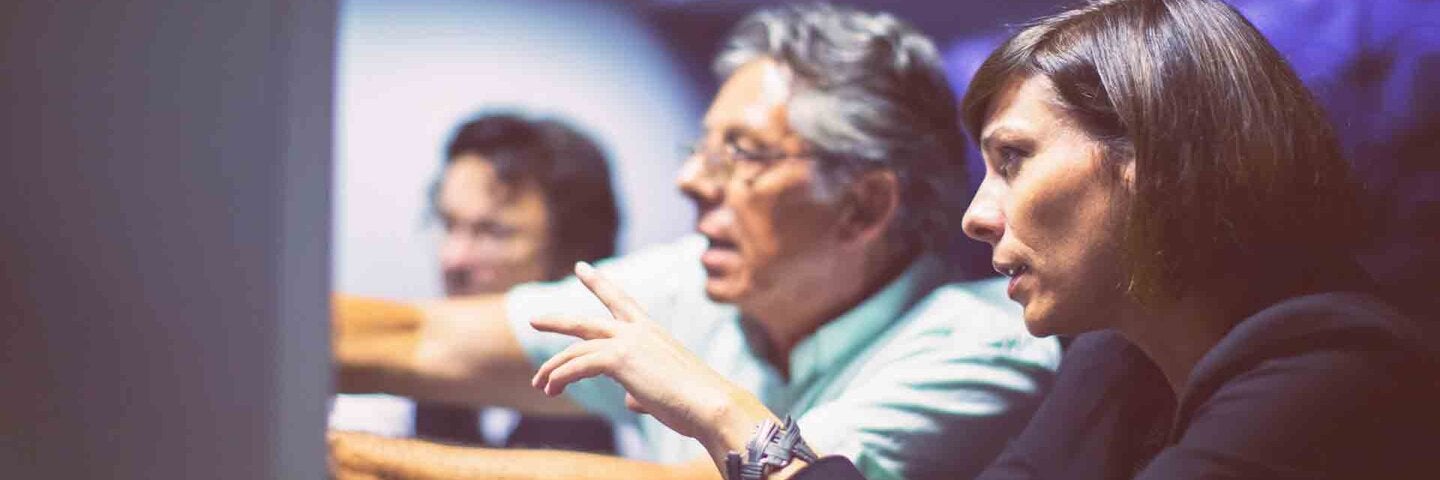
Introduction to Avid Media Composer
FILM TV X 479.28
An introduction to Avid Media Composer, an industry-standard non-linear film/video editing application that is affordable, has easy-to-use video editing tools, streamlined HD, file-based, and stereo 3-D workflows.
Duration
As few as 11 weeks
Units
4.0
Current Formats
In Person
Cost
Starting at $745.00
Get More Info
What you will learn.
What you will learn.
Learn to cut scenes from sample footage and gain an understanding of editorial processes and workflow
Understand the interface and basic editing techniques of Avid Media Composer
Delve into intricate editorial choices such as trimming, fine-tuning, adjusting audio and more
Master how to handle multicamera editing, adding transitions, adding titles, and outputting
About This Course
This course provides an introduction to Avid Media Composer, an industry-standard non-linear film/video editing application. This long-standing editing software is affordable; has easy-to-use video editing tools; and streamlined HD, file-based and stereo 3D workflows. You learn to cut scenes from sample footage and gain an understanding of editorial processes and workflow. Instruction leads you through the interface and basic editing techniques before moving on to trimming, fine-tuning the edit, adjusting audio, handling multi-camera editing, adding transitions, adding titles and outputting your finished project.
Prerequisites
Background in editing, production or post-production is strongly suggested. You must have access to a Mac laptop with a minimum of 20 GB of free space, a power adapter, and Avid Media Composer 7 or 8 (installed and fully updated) and headphones.
Spring 2026 Schedule
Date
Details
Format
-
Wednesday 7:00PM - 10:00PM PT
In Person
UCLA Extension Gayley Center in Westwood
Notes
Early enrollment advised. Internet access required.
Deadline
Refunds only available from February 02, 2026 to April 12, 2026
Course Requirements
Internet access required to retrieve course materials.
MC 101 Avid Learning Series
©2022
Avid Technologies
ISBN 978-1-943446-93-3
Schedule
Type
Date
Time
Location
Lecture
Wed Apr 1, 2026
7:00PM PT - 10:00PM PT
UCLA Extension Gayley Center in Westwood
UCLA Extension Gayley Center
UCLA Extension Gayley Center
Lecture
Wed Apr 8, 2026
7:00PM PT - 10:00PM PT
UCLA Extension Gayley Center in Westwood
UCLA Extension Gayley Center
UCLA Extension Gayley Center
Lecture
Wed Apr 15, 2026
7:00PM PT - 10:00PM PT
UCLA Extension Gayley Center in Westwood
UCLA Extension Gayley Center
UCLA Extension Gayley Center
Lecture
Wed Apr 22, 2026
7:00PM PT - 10:00PM PT
UCLA Extension Gayley Center in Westwood
UCLA Extension Gayley Center
UCLA Extension Gayley Center
Lecture
Wed Apr 29, 2026
7:00PM PT - 10:00PM PT
UCLA Extension Gayley Center in Westwood
UCLA Extension Gayley Center
UCLA Extension Gayley Center
Lecture
Wed May 6, 2026
7:00PM PT - 10:00PM PT
UCLA Extension Gayley Center in Westwood
UCLA Extension Gayley Center
UCLA Extension Gayley Center
Lecture
Wed May 13, 2026
7:00PM PT - 10:00PM PT
UCLA Extension Gayley Center in Westwood
UCLA Extension Gayley Center
UCLA Extension Gayley Center
Lecture
Wed May 20, 2026
7:00PM PT - 10:00PM PT
UCLA Extension Gayley Center in Westwood
UCLA Extension Gayley Center
UCLA Extension Gayley Center
Lecture
Wed May 27, 2026
7:00PM PT - 10:00PM PT
UCLA Extension Gayley Center in Westwood
UCLA Extension Gayley Center
UCLA Extension Gayley Center
Lecture
Wed Jun 3, 2026
7:00PM PT - 10:00PM PT
UCLA Extension Gayley Center in Westwood
UCLA Extension Gayley Center
UCLA Extension Gayley Center
Lecture
Wed Jun 10, 2026
7:00PM PT - 10:00PM PT
UCLA Extension Gayley Center in Westwood
UCLA Extension Gayley Center
UCLA Extension Gayley Center
This course applies toward the following programs

Film Editing
specialization
specialization
This specialization teaches editing fundamentals. Learn about one of the most important roles in filmmaking. This program can be completed online or in the classroom.
This specialization teaches editing fundamentals. Learn about one of the most important roles in filmmaking. This program can be completed online or in the classroom.

Post-Production
certificate
certificate
Prepare for a career as an editor or post-production professional in film, television, and documentaries. Gain hands-on training taught by Hollywood professionals.
Prepare for a career as an editor or post-production professional in film, television, and documentaries. Gain hands-on training taught by Hollywood professionals.

