Digital Presentation II: Revit
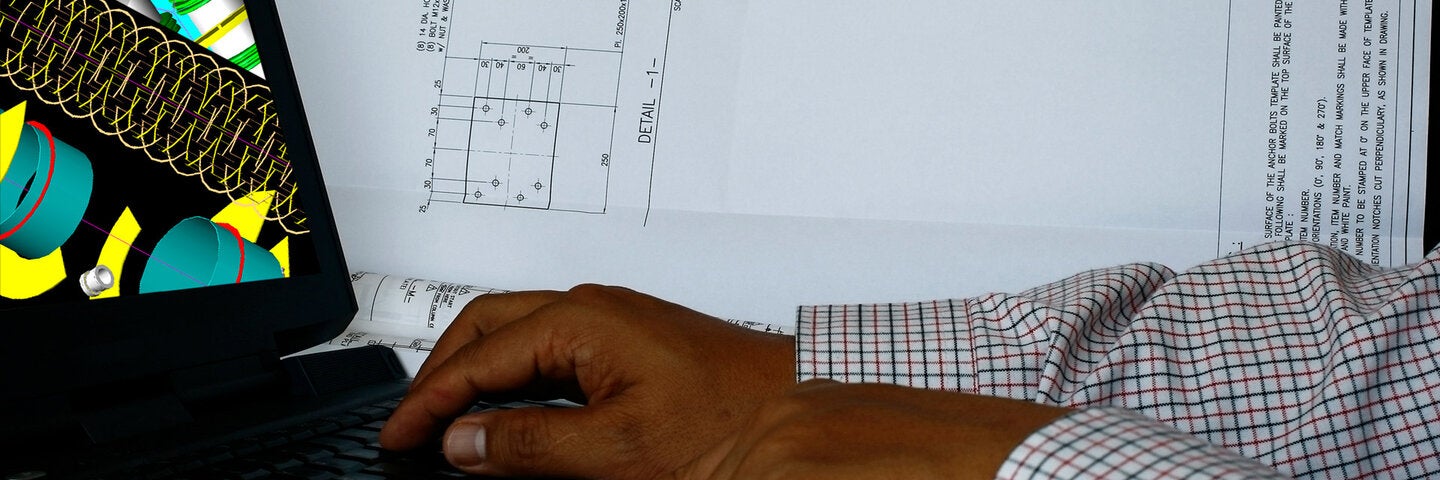
Digital Presentation II: Revit
This hands-on workshop introduces the basic concepts and tools of Revit, a building information modeling program for architects and interior designers.
Get More Info
What you can learn.
About This Course
ARCH X 468.20 Digital Presentation I: Photoshop/Illustrator and ARCH X 467.17A Design Communication I. Software requirement: The most recent version of Revit. Note: Revit is only available for the Windows platform. A free student version is available from AutoDesk with proof of student status.
Spring 2026 Schedule
No meeting May 23, 2026.
Attendance at the first class is mandatory. Enrollment limited; early enrollment advised. Internet access required.
All CAD courses assume knowledge of drafting principles and basic PC (Windows) computer skills. Advanced CAD courses assume knowledge of the application as defined in the introductory course.
All computer courses are taught on a Windows platform. Mac users may download Mac-compatible versions of AutoCAD, Photoshop, Illustrator, SketchUp/SketchUp Pro and Podium for laptop or home use, but will be responsible for learning mouse clicks or keystroke conversion independently. There are currently no Mac versions of Revit or 3ds Max Design. Mac users may work in a Windows partition using Parallels or other Windows emulation software.
Attendance at the first class is mandatory. Enrollment limited; early enrollment advised. Internet access required.
All CAD courses assume knowledge of drafting principles and basic PC (Windows) computer skills. Advanced CAD courses assume knowledge of the application as defined in the introductory course.
All computer courses are taught on a Windows platform. Mac users may download Mac-compatible versions of AutoCAD, Photoshop, Illustrator, SketchUp/SketchUp Pro and Podium for laptop or home use, but will be responsible for learning mouse clicks or keystroke conversion independently. There are currently no Mac versions of Revit or 3ds Max Design. Mac users may work in a Windows partition using Parallels or other Windows emulation software.
Enrollment limited; early enrollment advised. Internet access required.
All CAD courses assume knowledge of drafting principles and basic PC (Windows) computer skills. Advanced CAD courses assume knowledge of the application as defined in the introductory course.
All computer courses are taught on a Windows platform. Mac users may download Mac-compatible versions of AutoCAD, Photoshop, Illustrator, SketchUp/SketchUp Pro and Podium for laptop or home use, but will be responsible for learning mouse clicks or keystroke conversion independently. There are currently no Mac versions of Revit or 3ds Max Design. Mac users may work in a Windows partition using Parallels or other Windows emulation software.
Lab hours are not available; therefore, students must have access to their own hardware and software for the courses in which they enroll.
Attendance at the first class is mandatory. Enrollment limited; early enrollment advised. Internet access required.
All CAD courses assume knowledge of drafting principles and basic PC (Windows) computer skills. Advanced CAD courses assume knowledge of the application as defined in the introductory course.
All computer courses are taught on a Windows platform. Mac users may download Mac-compatible versions of AutoCAD, Photoshop, Illustrator, SketchUp/SketchUp Pro and Podium for laptop or home use, but will be responsible for learning mouse clicks or keystroke conversion independently. There are currently no Mac versions of Revit or 3ds Max Design. Mac users may work in a Windows partition using Parallels or other Windows emulation software.
This course applies toward the following programs

Digital Design Suite for Architects & Interior Designers
Enhance your career with computer-aided design (CAD) through this four-course specialization. Learn to be confident using this powerful tool for drawing, illustration, and more. Format: 100% Online.

Interior Design: Foundation Level
This foundation level certificate provides beginners with a fundamental education in the field of interior architecture.

